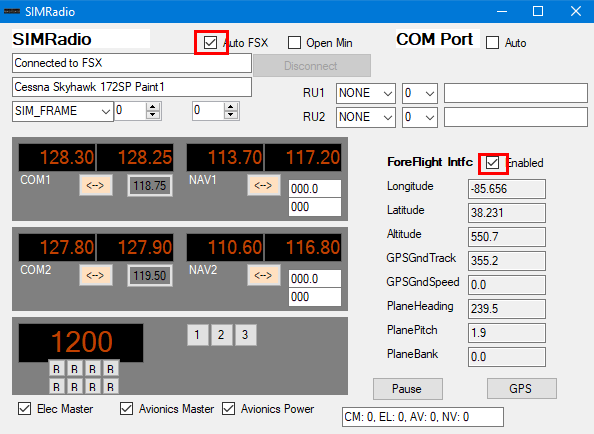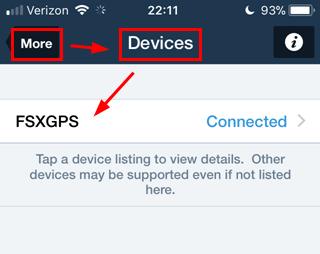ForeFlight Interface (FSX, P3d, MSFS2020)
The SIMCNT1 radio interface software includes a ForeFlight interface. You DO NOT need to have the radio hardware, just take a freebie and use this!
See the DOCUMENTS menu item and download the simradio_interface.zip file. Just extract the folder somewhere, there is NO install - nothing to potentially mess up your software installation. Once extracted, just run SIMRadio.exe and you'll get a Window like the following, two check boxes and you are sending coordinate information from FSX/P3D to Foreflight (and from Microsoft Flight Simulator 2020).
For MSFS2020, you need SIMCONNECT installed. Someone suggested http://www.fspassengers.com/?action=simconnect is an easy install for MSFS2020, but others say it doesn't work. Your mileage may vary.
See the DOCUMENTS menu item and download the simradio_interface.zip file. Just extract the folder somewhere, there is NO install - nothing to potentially mess up your software installation. Once extracted, just run SIMRadio.exe and you'll get a Window like the following, two check boxes and you are sending coordinate information from FSX/P3D to Foreflight (and from Microsoft Flight Simulator 2020).
For MSFS2020, you need SIMCONNECT installed. Someone suggested http://www.fspassengers.com/?action=simconnect is an easy install for MSFS2020, but others say it doesn't work. Your mileage may vary.
In ForeFlight, click More... button to access the menus, click Devices, and enable "FSXGPS" device. NOTE: Your flightsim PC must be networked and that network available to your WiFi that IOS device is connected to.